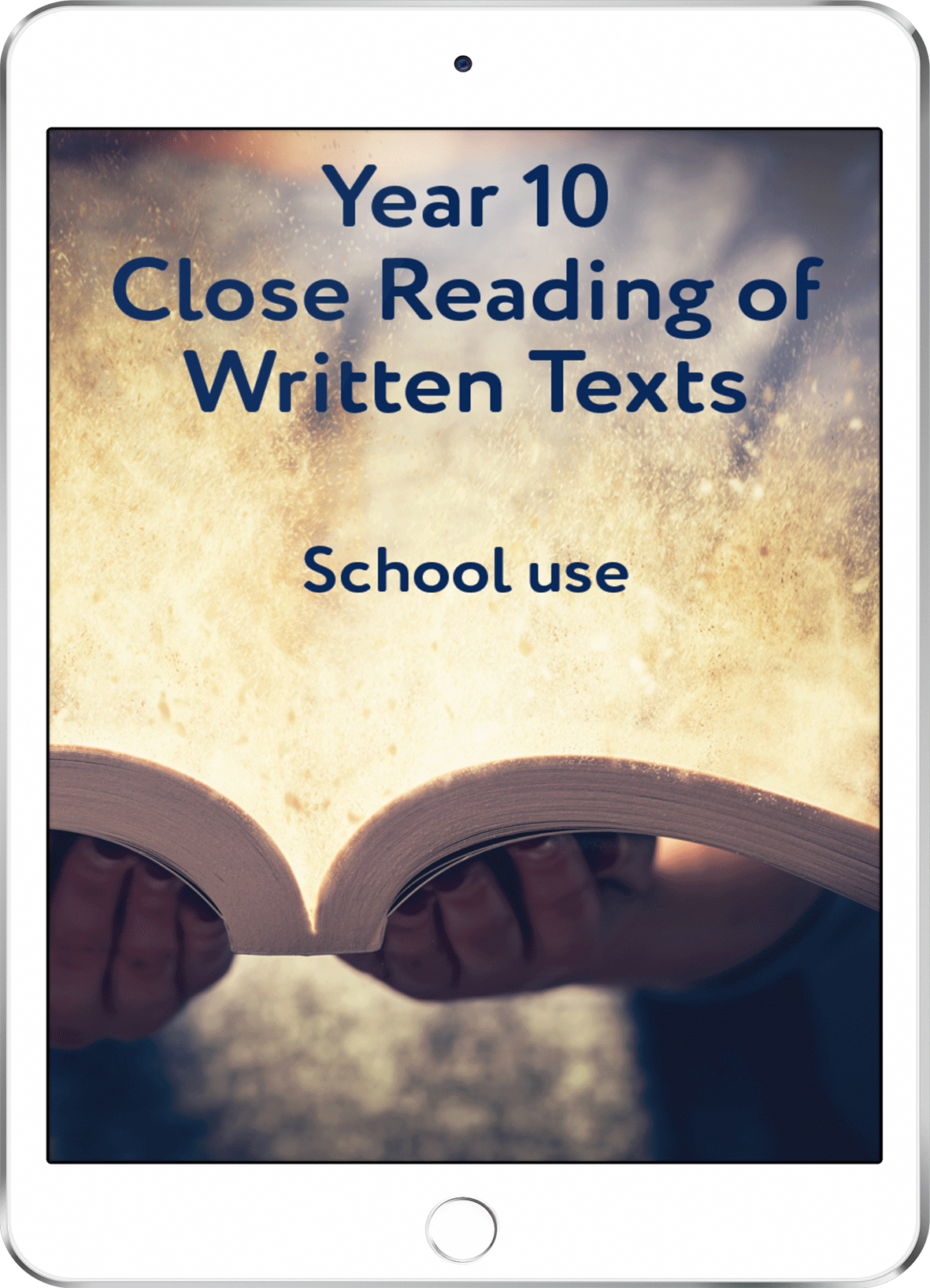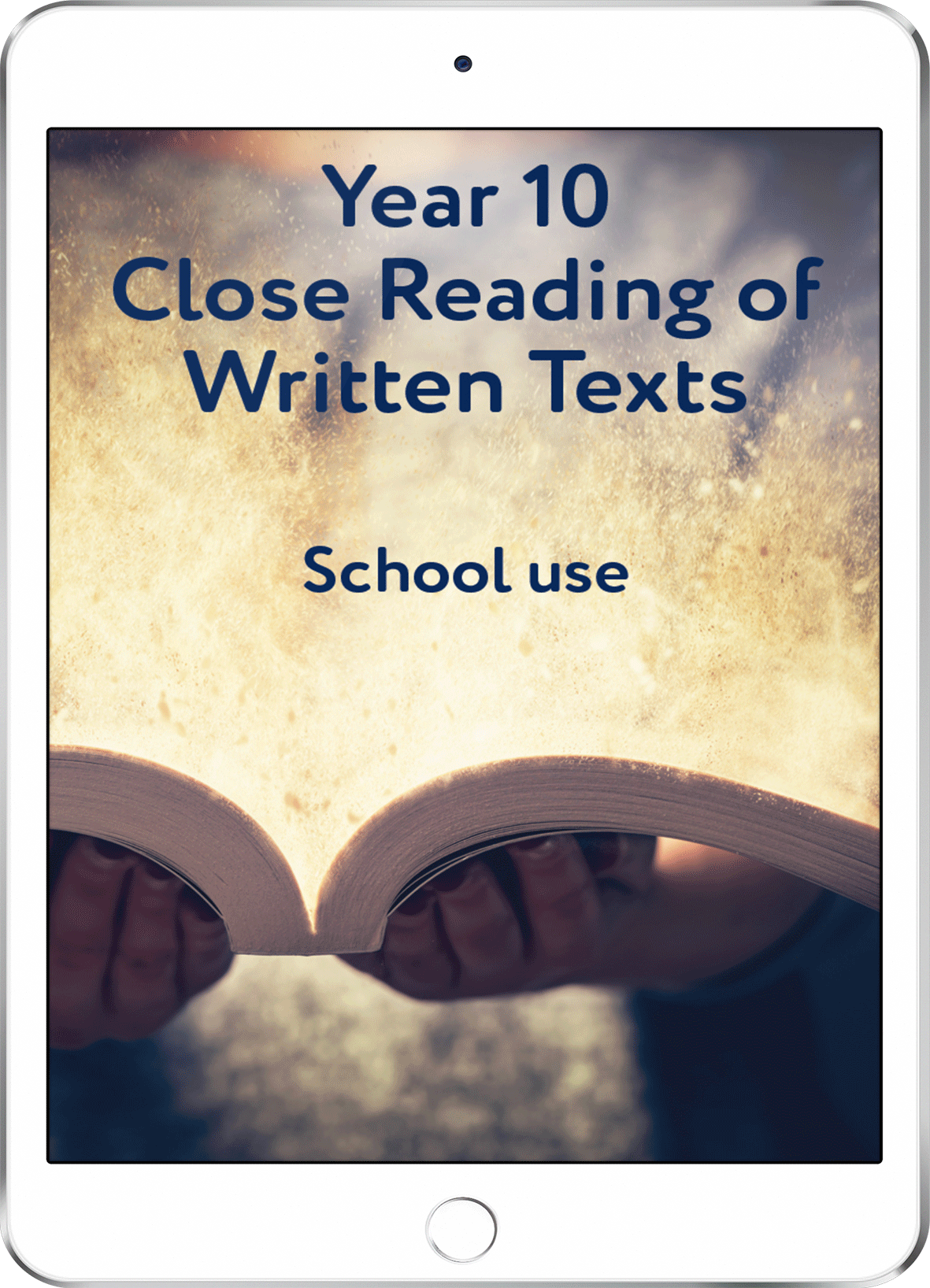Year 10 Close Reading of Written Texts - School Use
Year 10 Close Reading of Written Texts - School Use
LearnWell Digital
This version of the resource is for school use. Teachers can facilitate, and load students from their class. If you are not using this resource in class, you should purchase the home use version.
Couldn't load pickup availability
Close reading is carefully reading, listening or watching a text to gain better understanding. In this course we'll be looking at written texts so you'll be reading.
Close reading helps us gain knowledge, understand stories or characters and helps us develop good communication skills.
Close reading is about gathering information, identifying features of language and sharing detail to communicate ideas in a thoughtful way.
What you'll learn
In Year 10 Close Reading of Written Texts, you'll learn how to:
- use skimming and scanning in your close reading
- recognise and understand the effects of language features
- understand an author's word choice and connotation that give extra meaning to words.
How you'll learn
Finding your way
Finding your way around an online learning place like iQualify can be tricky like finding your way around a new school. If learning in iQualify is new to you, have a good look around before you start the course.
Learn at your own speed
Everything in the course is set up so you can learn at your own pace (or speed). You'll see a tiny clock and a number of minutes at the top of each page. This is just to give you an idea of how long the page might take you. You can spend more time or less time. Everyone works at different speeds and in different ways. It's all good.
Practice activities
There are activities in the course to help you practise what you're learning. These activities are just for you. They are not for someone to mark, although your teacher might choose to comment on some of them. Do as many of the activities as you can and read the‚ feedback‚ that appears when you've done an activity. This‚ feedback‚ gives you advice and examples of good answers to help you improve.
Don't know a word?
We might use words that are new to you. Keep an eye out for little dotted lines under words. If you put your mouse over a word with a dotted line or tap on it, its meaning will pop up.

For some very strange or difficult words, we'll give you an idea of how to say them.
It's a great idea to use an online dictionary, too, like the‚ Cambridge Learner's Dictionary.
Click here to view our bundle option
LearnWell Digital resources bring you the same great learning as in our books - but in an interactive digital format. They are accessed by using the iQualify online learning platform, where you'll find all your digital resources together in one place.
You can find out more on the information page about our LearnWell Digital resources.